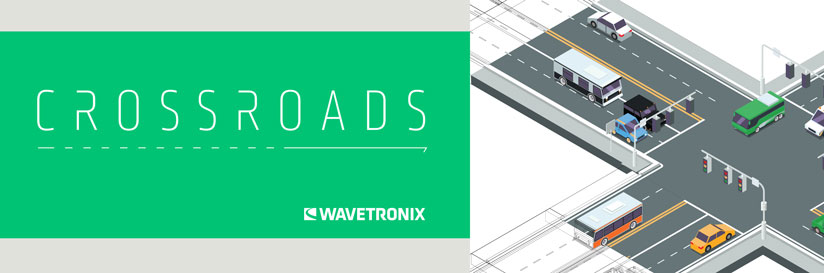Our Smart, Multi-Approach, Limited Lane system comes up big when it comes to cost savings, ease of installation, and four-approach detection, all with a single sensor.

The SMALL System is built for smaller intersections, providing stop bar detection for four approaches, three lanes or fewer per approach — exactly what you need, and nothing you don’t.
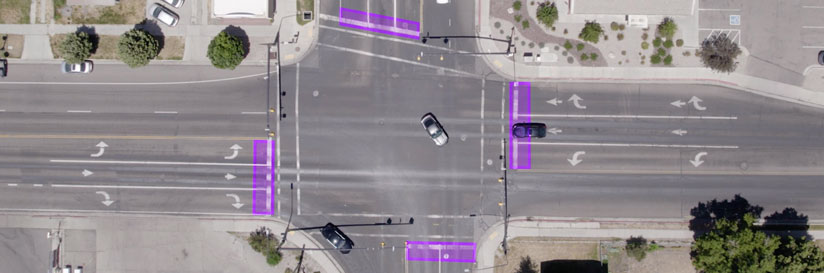
Intersection detection just got easier with the SMALL System: complete coverage with one sensor, one cable, one cabinet interface device.

The SMALL System is designed to save you money and simplify your intersection without sacrificing quality.

Combine the TimingGuide add-on with our radar's field of view to track vehicles through and out of the entire intersection.
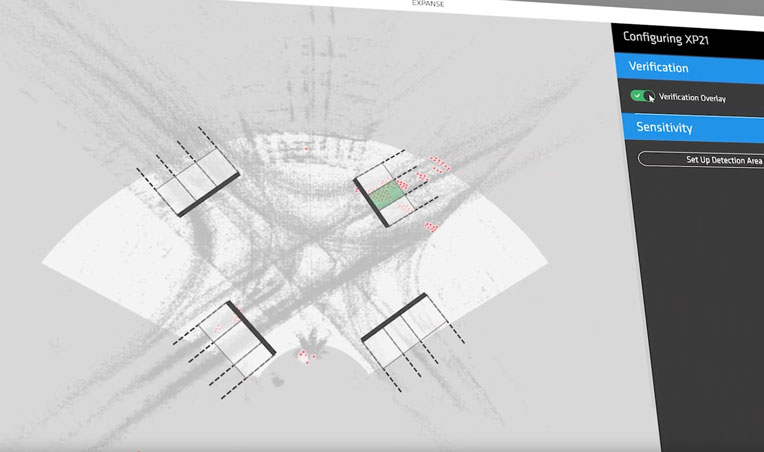
Radar continues to perform in difficult weather and lighting conditions that typically affect other forms of detection.

TimingGuide is an easy, affordable add-on to your SMALL System that can improve intersection timing. This virtual traffic engineer can analyze split failure and turning movement counts and recommend signal timing updates.
Intersection detection just got easier with the SMALL System: complete coverage with one sensor, one cable, one cabinet interface device.

View your average, max and excessive green times, volume/counts by phase and split failure heat maps all in a single easy-to-parse report.
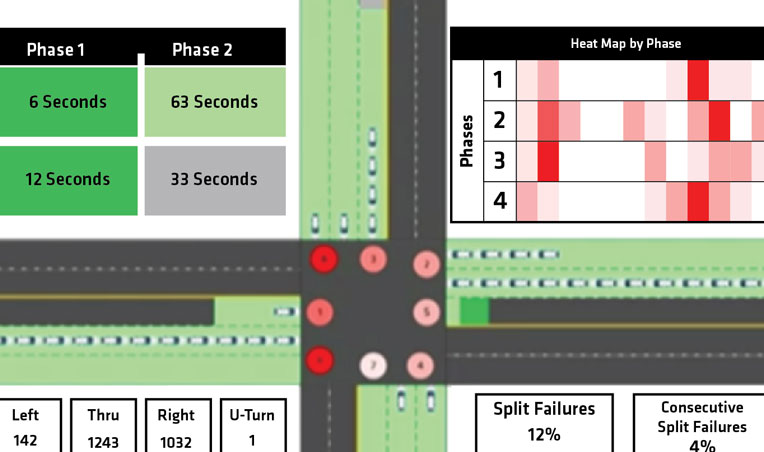
Push the “Easy Button” and get signal timing improvement proposals within your specified parameters and times of day.

TimingGuide automatically analyzes your data and makes timing suggestions for static, iterative changes adjusted manually.
As part of TimingGuide, CrossRoads analyzes count station data and gives users adjusted dynamic max timing settings so the controller can dynamically adjust timings with variable traffic flows. Take the more hands-off approach depending on intersection and traffic needs.